1. Connect the power cable to the switch and ADSL Modem RJ-45 connector on the ADSL modem and LAN Card on Computer

2. Settings on the PC 1
a. Do Broser in Internet Explorer and type 192.168.1.1 as:
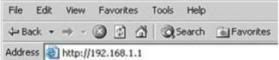
b. System Login and Password entries, such as a picture:

Type the Admin
c. After that the display appears as follows:

d. Next click the Settings Wizard to perform

Curent Enter Password or followed by Next
e. So akann menu appears to regulate division of Time and Time

Change Set Time Zone and Time Server accordance danlanjutkan homelands by clicking Next
f. Furthermore, we will go the Connection Type as shown:

Select PpoE for the use of the Internet that has terdapftar then Next
g. After selecting PPoE we head into the parameter setting that is to fill in the User Name and Password

Fill with:
- User name 121310299058@telkom.net
- Password and confirm password: telkom
- VPI / VCI fill in with 0 / 35
- Change the encapsulation to LLC
- Then click Next
h. After fill in the User Name and Password, then will go to the menu:

Fill in the Modem IP Address 192.168.1.1 Subnet Mask 255.255.255.0 and then click Next
i. Select the menu and status logs to see the results of the internet settings

Here we can see if it can be connected to the internet or not is by looking at the Status and Logs and Internet Settings Wizard on the box there CONECTED / UNCONECTED
j. Select Wireless Settings menu to configure the existing W-Lan

With menceklish Enable Wireless networking to enable
Wireless Networking yan there. And changing Chanel, SSID and Wireless
Mode. Then Click Apply.
k. After completing the wireless configuration settings for the next step is to configure the LAN settings

Then click Apply to configure the LAN Settings.
3 komentar:
thanks for this tutorial. i want to setup 3Com ADSL Modem on my computer
Very informative and well written post! Quite interesting and nice topic chosen for the post.
Dell - Refurbished - 15.6" Inspiron Notebook - 8 GB Memory - 1 TB Hard Drive
Dell - Refurbished - 14 Inspiron Ultrabook - 6GB RAM - 500GB Hard Drive & 32GB Solid State Drive
... imodemadsl.blogspot.com
Posting Komentar