One of them we can use the Folder Options contained in the Control Panel and also Tool on Menu Bar Windows expoler.
Here is discussed how to open files by the virus terhidden using Command Promt (CMD). Neither is little we explain about the protection or open a file is hidden or Hidden Protection.
The way that we use there are two kinds of ways. The first we must know the files are not terdelet or tar format.
That is by using the Folder Options.
1. We use Windows Explorer ..
2. Click the Tools menu - Folder Options. Like:

3. Then Folder Options box will appear ..

4. Then Click on the View ..

5. Then click Show Hidden Files and folders. Non-Enable or uncheck the Hide extensions for Known file types and Hide protected operating system files (Recommended)
6. If the command appears below. Click Yes
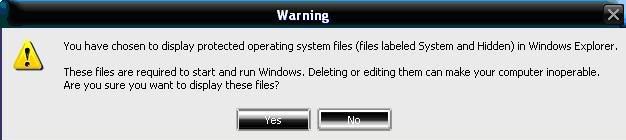
7. Click OK to close the Folder Options dialogs ..
8. Well .. Here we can see .. terhidden files .. such as:
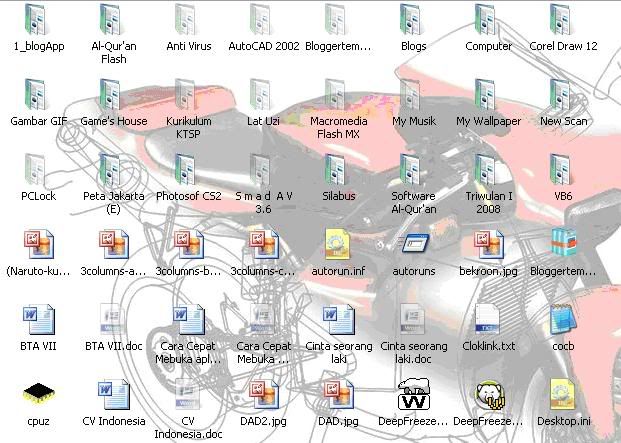
9. Next we walked to the next step. Namely utilizing Propt Command.
10. Click Start - Run
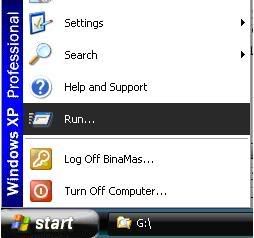
11. In the Run box dialogs .. Typing CMD, Like:
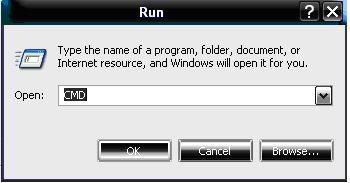
12. So Propt Command box will open like:
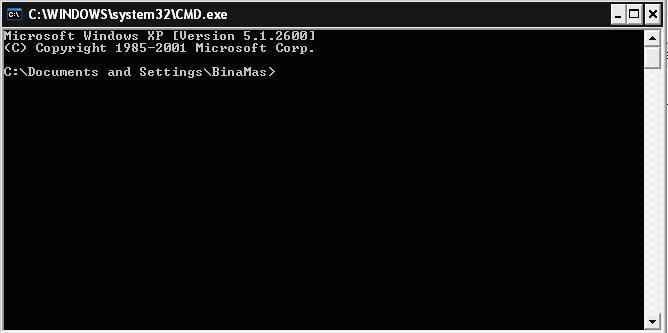
13. After Propt open a Command Box .. Type the Name or Location Flash Drive Dish. Examples g: Enter,
14. Then will come another Drive or Flash Drive that will be open Hiddennya Protection
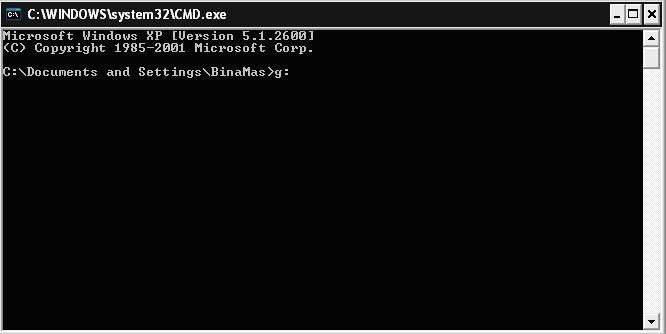
15. Appears After Flash Drive is .. Then Type attrib-s-h *.* / s / d and then Enter.
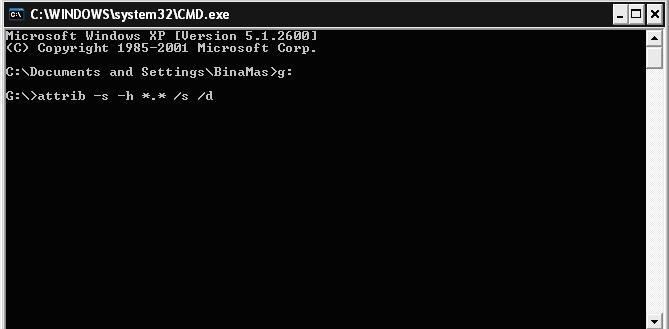
16. Attrib hidden processes running ...
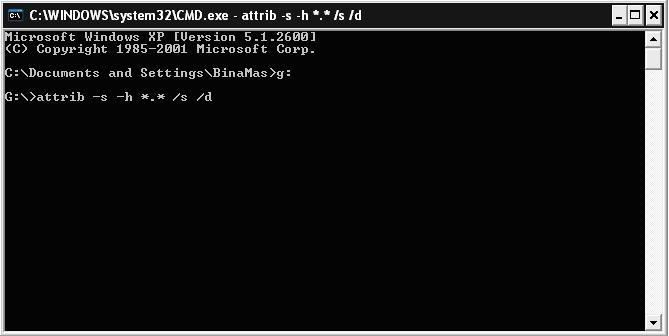
17. After finishing process to open Hidden Files ... Then it will appear ...
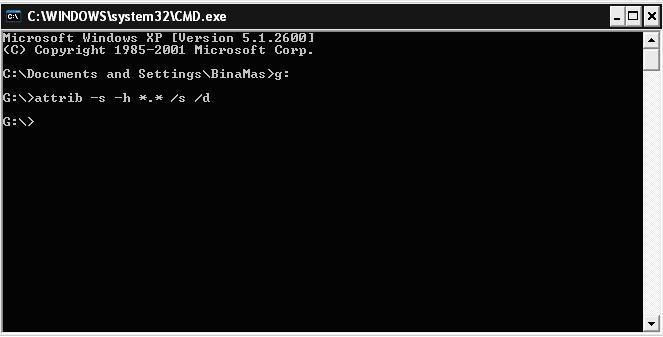
18. Well .. Here we can see .. files that have been open Hiddennya and distinguish which files and folders Virus Affected ...
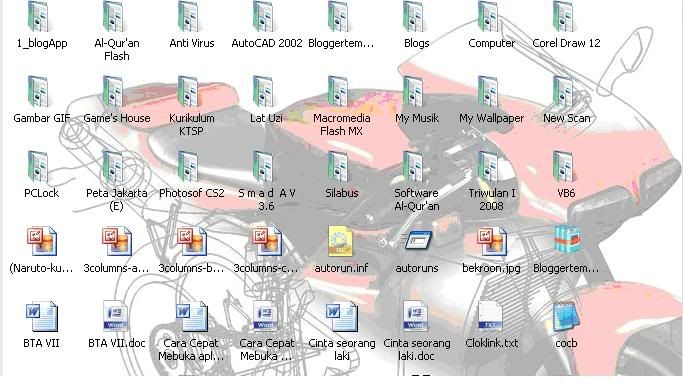
19. To check whether the files are affected or infected by a virus .. then click the View .. Details ...
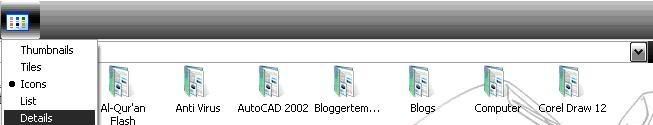
20. Here we can distinguish any files that have been infected with virus .. actually not infected .. but the virus to make copies of files and hidden files ... Here the original infected file is infected Word files into extensien. exe or Applications. Like:
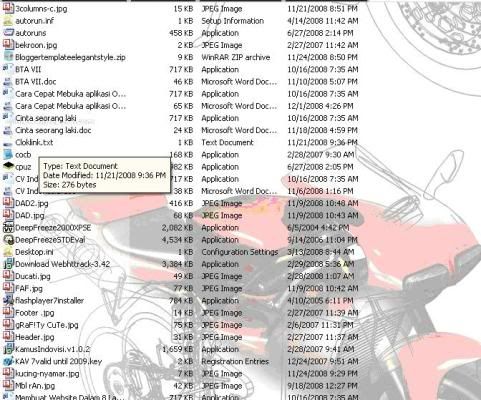
21. Since we already know which files are infected ... then we can immediately remove or use anti-virus scanning and deleting viruses detected ... then the result ....

Good luck!
0 komentar:
Posting Komentar